Also on the Lync 2013 Server a Lync Event error LS User Services 30988 is logged.
This is resolved by editing the Web.config files in Lync 2010 and Lync 2013 adding the following key:
<add key="disableConferenceKeyVerification" value="true" />
<add key="disableRedirectionToHomePool" value="false" />
C:\Program Files\Microsoft Lync Server 2010\Web Components\Join Launcher\Int\web.config
C:\Program Files\Microsoft Lync Server 2010\Web Components\Join Launcher\Ext\web.config
After applying the change and perform IISRESET, the Lync 2010 and 2013 servers.


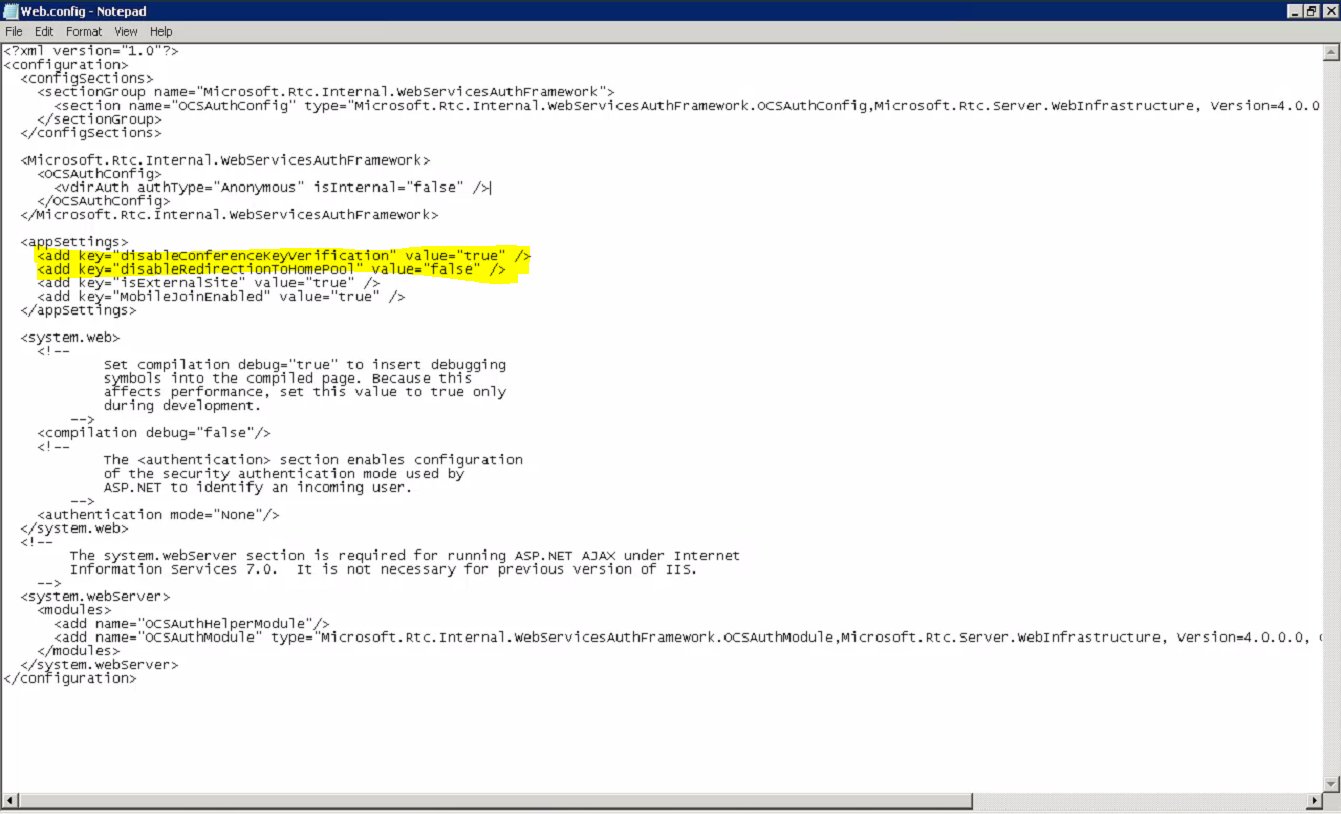
Guys for awareness:
ReplyDeleteThe key entries above should NOT be needed in certain scenarios, natively the director should be able to re-direct to any pools web services (int or ext)
What I found is the following:
The Director (when simple urls DNS Records point to the Director pool) requires that it can communicate on TCP 444 If tis traffic is hindered from Director to FE (FE Pool listening on 444) then you will find the issue above and essentially bandaging an underlying network issue with the config options above..
So before making changes to the Web.config files ensure the correct ports are open between relevant servers ;-)
Hope this helps anyone who reads (also if you do end up chucking these entries in THEY ARE CASE SENSATIVE and if not applied properly will break Join Launcher web services on the director role!!)
Thank You
Mehmet Kocak
UC is an integrated set of applications, which enables users to perform a wide range of communications functions within a single interface. It is not a single technology, application or service. Instead, UC comprises of different elements including telephony, email, voicemail, fax, instant messaging, presence information, as well as audio, web and video conferencing.
ReplyDelete