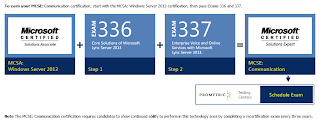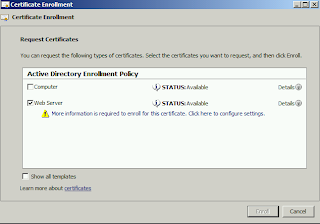The new Lync 2013, Exchange 2013 and SharePoint 2013 exams have been posted on the Learning site.
The new exams will require you to be a MCSA: Windows Server 2012 by either taking exam 70-410, 70-411 and 70-412. or if you have an upgradeable MCITP you can take the 70-417, you can read more about the MCSA upgrade here.
As for the new 2013 exams, here is the information I have gathered for everyone as a quick reference.
Lync Server 2013 exams 70-336 and 70-337 are currently in development, and expected to be published November 06, 2012!!
Exchange Server 2013 exams 70-341 and 70-342 are currently in development, and expected to be published January 31, 2013.
And finally the new SharePoint Server 2013 exams 70-331 and 70-332 are also still in development and are scheduled for release the name time as Exchange 2013 January 31, 2013.
And here is the site link for SharePoint Server 2013 on Microsoft Learning.
So it looks like us Lync Pros will get a taste of the new certifications in November!! I have been waiting for them to publish this information, and I personally will be writing the 2 Lync Server 2013 exams very close after the November 06 release! but from now to then need to upgrade to my MCSA: Server 2012 by writing my 70-417!
Good luck to everyone writing exams, and the dedication to the Microsoft ecosystem. Microsoft does throw us hurdles to jump over but that's what makes our jobs much more interesting!
October 25 2012 Update
I noticed while browsing at the certifications for Lync and Exchange, on the 70-341 and 70-342 they specify a "around" release date on the Overview page. As noted on the learning page "The beta of this exam (71-341) is testing on Microsoft Exchange 2013 Customer Preview. The live exam testing Exchange 2013 RTM will be released around January 15, 2013."
The Lync exams don't specify anything like this, but would be safe to assume Lync is on a similar path.